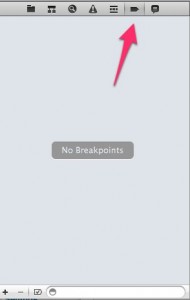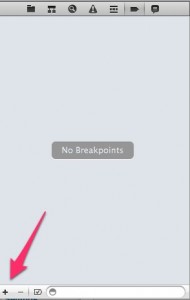One of the things that I have been getting hung up on in Xcode is the debugger. It always seems like a bunch of gibberish when an error is thrown.
I have been watching the iTunes-U videos on iOS from Stanford and just watched the video on debugging. The instructor gave one tip, among others, that turned a light on for me.
Exception breakpoints. Now I can catch any errors when they occur rather than at the end of the stack. Amazing.
Here is how you can add this sweet little nugget of wisdom.
First open the debug panel on the left.
Then down at the bottom click the plus sign
Now add a new Exception breakpoint.
Then set it to break on all exceptions. 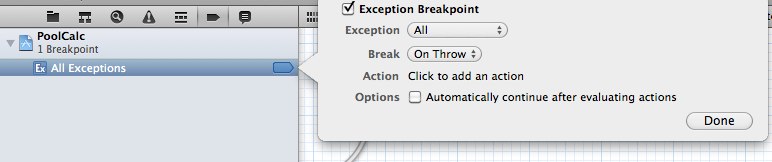
Now when any error pops up you will be taken to where that error happened rather than main. That always drove me nuts.