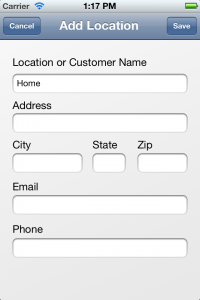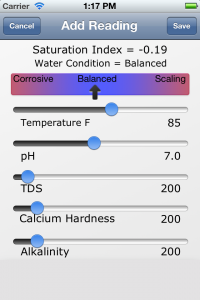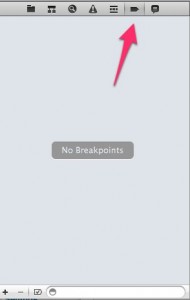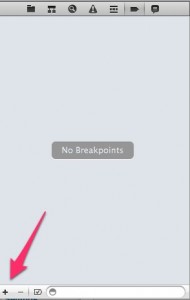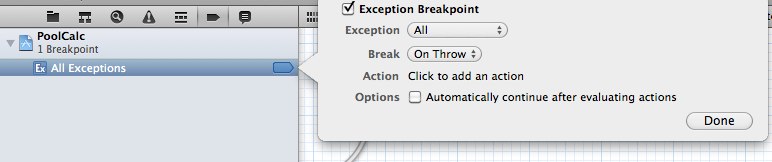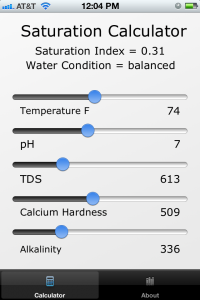Major update to my first App.
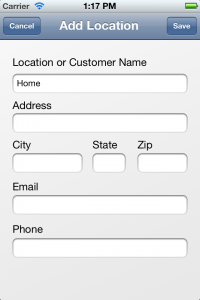
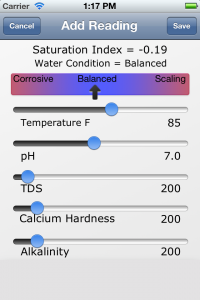
I learned a ton with this version. Core data, iAds, UITableViewControllers, UIWebView, segues, al kinds of stuff.
What went right –
I was able to figure out core data enough to get it to work. I used most of what was taught in the iTunes U corse from Stanford. I am not looking forward to a new update though. I have no idea how core data works if you modify any of the tables. I guess I will figure it out soon. I don’t want to risk anyone losing all the readings they have.
I was able to add in iAds and Admob. It first checks with iAd then used Admob if iAd doesn’t fill. I ended up using a class from @theonlylars.
So far its working great for the ads. The only issue I see that I will need to fix is it sticks to the same position in the TableView. So it can potentially cover up one of the rows. I will have to work on that next update.
What went wrong
I added in a one time upgrade to a pro version. This allows you to add more than one location. I figured the average user would not need more than one. So they get the app for free. If they want to remove the ads then they can upgrade if they want.
This was my first time working with In App Purchase. I thought I had it all working correctly. It updated fine in the sandbox and I had all the screenshots and info ready. What I didnt do is add the check box in my app submission saying it used IAP. So I submitted my app without it. I didnt notice until after the app was approved! Apparently if you try to buy something that isnt there it will crash the app.
So I had to resubmit a build to add that in. Oh well. This will give me about a week to see what ad stats are without the upgrade.
I also think the design is seriously lacking. I think the next major thing I work on is the design. I really need some work on that.
I already have a huge list to do for the next update.
If you have a pool would you use this? What features would you like to see included?